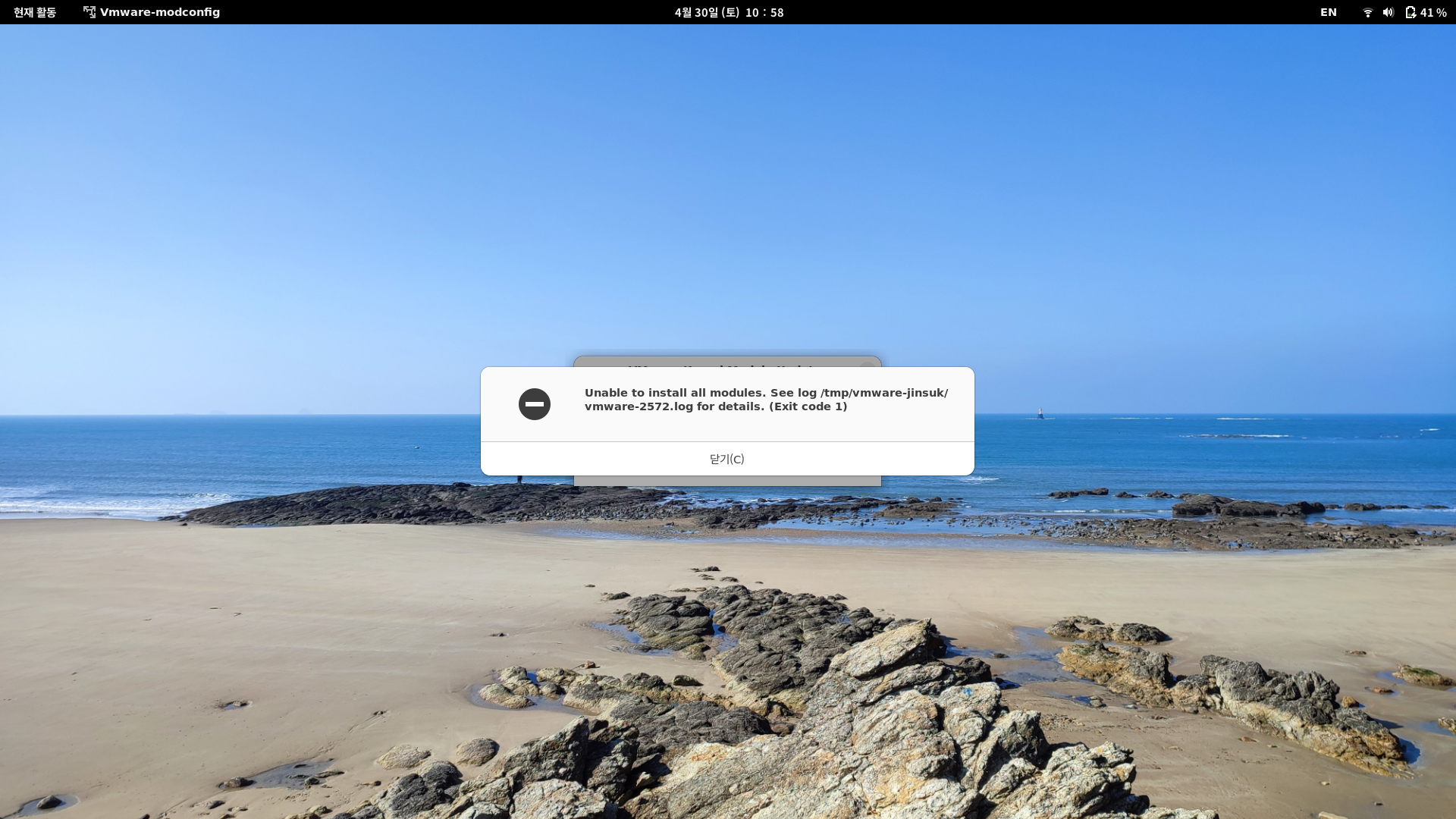|
| 메모智 -> 리눅스; VMware Workstation; 가상화; |
|
| Ubuntu 22.04에서의 VMware Workstation 모듈 설치 오류 해결방법 |
|
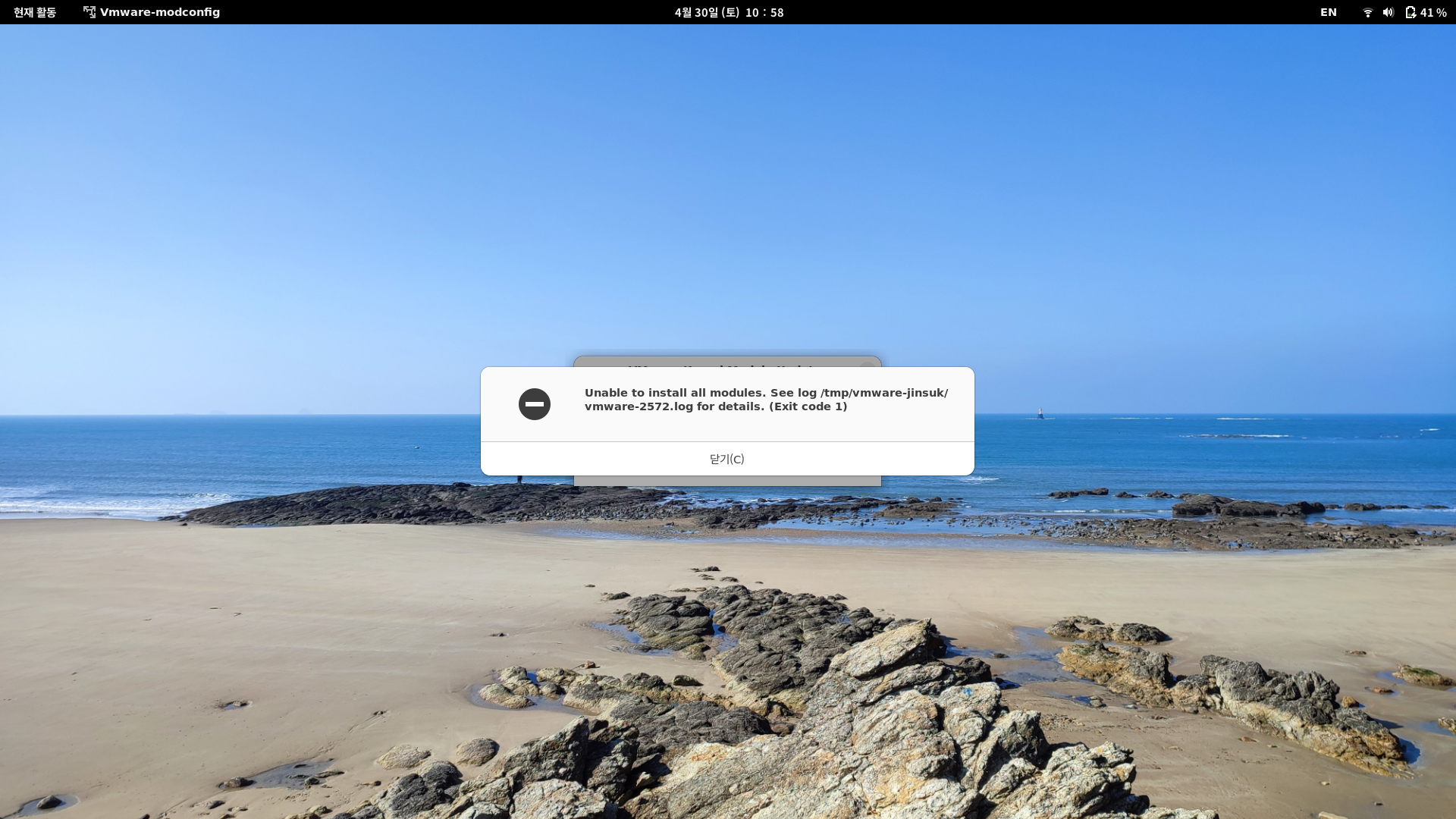
|
|
운영체제: 우분투 21.10에서 Ubuntu 22.04 Jammy Jellyfish로 업그레이드
가상화 소프트웨어: VMware Workstation Player 16.2.3
증상: 모듈컴파일 실패
출력 정보: Unable to install all modules. See log /tmp/vmware-jinsuk/vmware-2572.log for details. (Exit code 1)
[jinsuk@ubuntu ~]$ tail -10 /tmp/vmware-jinsuk/vmware-2572.log
2022-04-30T01:57:55.390Z In(05) host-2572 /tmp/modconfig-00J3PF/vmnet-only/driver.c: In function ‘VNetFileOpUnlockedIoctl’:
2022-04-30T01:57:55.390Z In(05) host-2572 /tmp/modconfig-00J3PF/vmnet-only/driver.c:966:7: warning: this statement may fall through [-Wimplicit-fallthrough=]
2022-04-30T01:57:55.390Z In(05) host-2572 966 | {
2022-04-30T01:57:55.390Z In(05) host-2572 | ^
2022-04-30T01:57:55.390Z In(05) host-2572 /tmp/modconfig-00J3PF/vmnet-only/driver.c:976:4: note: here
2022-04-30T01:57:55.390Z In(05) host-2572 976 | case SIOCGETAPIVERSION:
2022-04-30T01:57:55.390Z In(05) host-2572 | ^~~~
2022-04-30T01:57:55.390Z In(05) host-2572 Skipping BTF generation for /tmp/modconfig-00J3PF/vmnet-only/vmnet.ko due to unavailability of vmlinux
2022-04-30T01:57:55.390Z In(05) host-2572 Unable to install all modules. See log for details.
2022-04-30T01:57:55.390Z In(05) host-2572
[jinsuk@ubuntu ~]$
해결방법 출처: Vmware Community 누리집 ( https://communities.vmware.com/t5/VMware-Workstation-Player/ubuntu-22-04-install-vm-workstation-error/td-p/2905277 )
git clone https://github.com/mkubecek/vmware-host-modules
cd vmware-host-modules
git checkout workstation-16.2.3
sudo make ; sudo make install |
|
| 작성자: 써기 |
추천수: 2 |
첨부파일:
|
등록일: 2022-4-30 |
공개 바깥고리
|
|
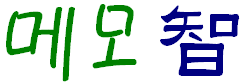
 메모지 검색
메모지 검색