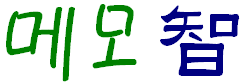배치로 대량의 이미지를 올릴 때 쓸 수 있는 방법이다.
$ curl -F "Filename=noimg.gif" -F "filesize=1653" -F "file=@/tmp/noimg.gif;type=application/octet-stream" -F "Upload=Submit Query" --header "User-Agent: Shockwave Flash" -X POST http://www.test.xx.kr/cheditor/imageUpload/upload.jsp -v
결과는 다음과 같이 나온다.
{ fileUrl:'http://www.test.xx.kr/upload/cheditor/qVJLEYBF.gif', filePath:'/var/www/upload/cheditor/qVJLEYBF.gif', origName:'noimg.gif', fileName:'qVJLEYBF.gif', fileSize:'1653'}
이 결과를 받아서 후속작업을 할 수 있도록 하면 수작업의 고된 노동(노가다)을 줄일 수 있다. |