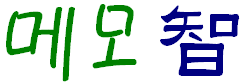웹서버를 이전하려는 경우에 제대로 작동하는 지 시험하기 위해서는 도메인 이름을 개발 장비에서만 해당 주소로 변경해서 시험하는 것이 좋을 것이다. 그래야 서비스는 중단되지 않고 계속 할 테니까...
이런 경우에는 윈도우 운영체제(Windows XP)에서 C\WINDOWS\system32\drivers\etc\hosts 파일을 건드려서 이전할 서버의 주소를 현재 웹주소로 변경해 볼 수 있다.
# Copyright (c) 1993-1999 Microsoft Corp.
#
# This is a sample HOSTS file used by Microsoft TCP/IP for Windows.
#
# This file contains the mappings of IP addresses to host names. Each
# entry should be kept on an individual line. The IP address should
# be placed in the first column followed by the corresponding host name.
# The IP address and the host name should be separated by at least one
# space.
#
# Additionally, comments (such as these) may be inserted on individual
# lines or following the machine name denoted by a '#' symbol.
#
# For example:
#
# 102.54.94.97 rhino.acme.com # source server
# 38.25.63.10 x.acme.com # x client host
127.0.0.1 localhost
111.222.333.444 www.my_own_domain.com
노트패드(notepad)같은 걸로 열어서 위와 같이 수정해서 사용하면 되는 데, V3를 사용하는 경우에는 저장이 안될 수 있으므로, 잠시 V3의 'PC 실시간 검사'를 꺼두고 저장했다가 다시 실시간 검사를 켜면 된다. |